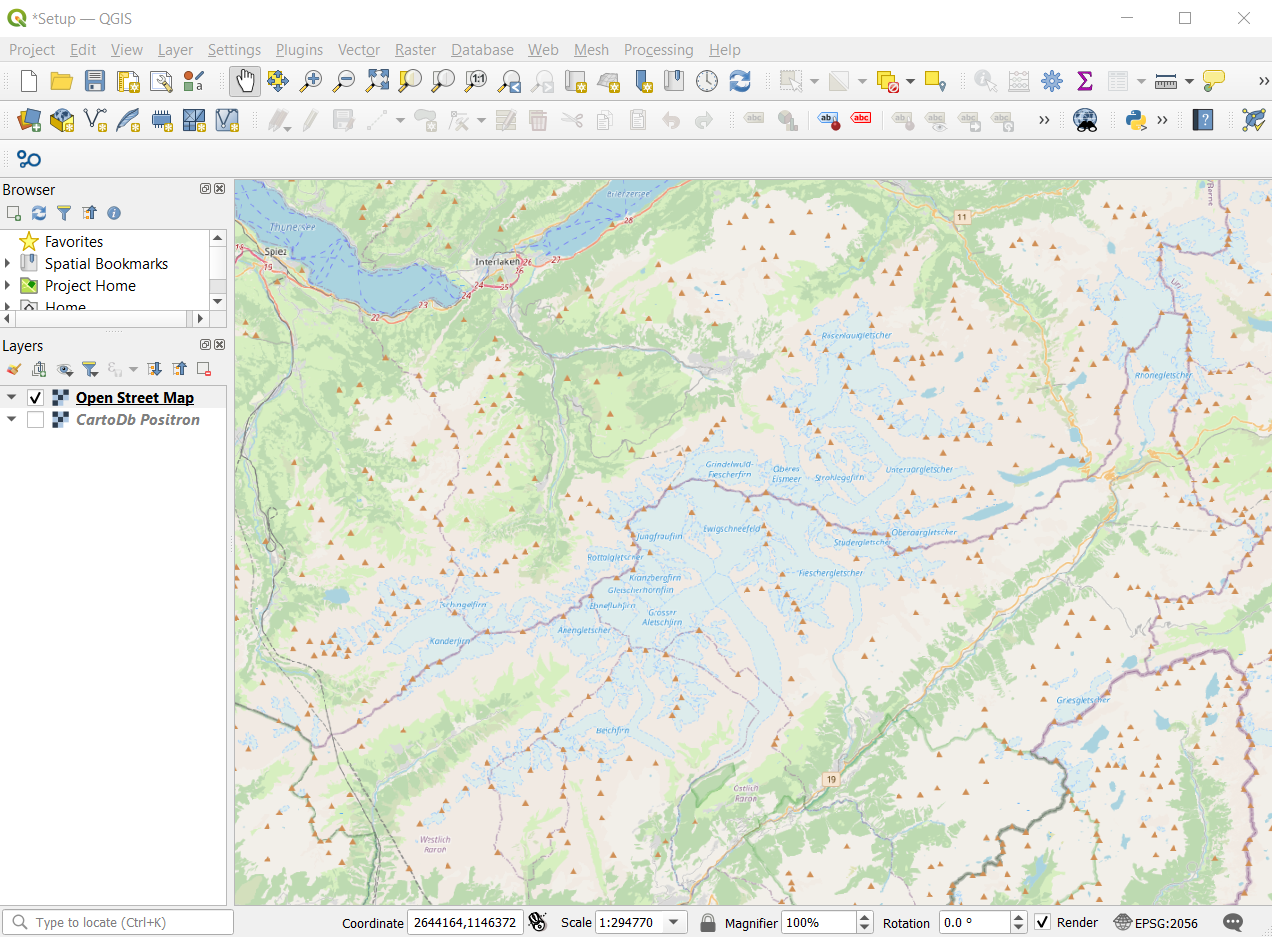You need a map for a paper or a presentation? This QGIS tutorial shows you how to create a layout for your map with a title, a legend, a north arrow, a scale etc., which you can export as image or PDF.
Kategorie-Archive: Tutorial
Comparing two sets of point data (III)
When we count points of two data sets per cell, we can compare their densities. Generating Chi expectation surfaces allows us to compare actual with expected densities. To come back to our geographical names with “wald” in Switzerland, we could compare if these names are over- or underrepresented compared to all the geographical names.
Working with point data (II)
This is part II of the point data tutorial for QGIS. It teaches you how to create a grid to calculate a density surface, that is to count the points per grid cell.
Selecting point data in QGIS (I)
Let’s assume: You have imported point data into QGIS and want to analyse it further. This short tutorial shows you step by step how you can filter your dataset based on an attribute or on the spatial location.
How to start a new project in QGIS?
You have spatial data and know what you want to analyse, but how do you start? This short tutorial gets you started and guides you step by step through a project setup.